On the road connectivity for your packing and moving teams
MobiCrew
MobiCrew is an easy to use application designed to assist Crew Members on the job and guide them throughout their day.
Remove the need for printed documents with Mobi, allowing your crew members to update move details, view job instructions, complete packing lists and itemized inventories, collect client signatures, and much more, all with one simple, easy-to-use tool.
MobiCrew can be used without an internet connection, is multi language capable, meets the proposed USTRANSCOM/DOD digital inventory requirements, is compliant with ISO 17451-1 standards and runs on both iOS and Android.

Key Benefits
- Sync inventory, collection, and delivery data directly to the Moveware system, giving users in the office instant access to the information
- Electronic job sheets remove the need for paperwork, and eliminate ambiguous handwritten job descriptions
- Professional presentation at client sites
- Real time messaging with office staff
- Highly customizable SOP for increased efficiency
- Item Barcoding and Barcode scanning functions
- Increased accuracy by replacing hand written inventories with an electronic list
- Electronically record customer feedback, including signatures and comments
- Increase efficiency by synchronizing and transferring all information remotely
- Record additional move and inventory information with notes, photographs, videos and sketches as required.
- Available on iOS and Android
Crew Management
- Store complete move information including collection and delivery address Information and special instructions
- Send move information electronically to the crew
- Capture and store comments about the move
- Perform site safety and hazard audits
- Complete timesheet entry and status updates, and sync directly back to Moveware


Materials Management
- Complete solution to manage materials
- Manage materials going out for the day
- Track material usage per job
- Record materials being returned at the end of the day
Inventory Preperation
- Prepare numbered electronic lists complete with discrepancies
- Destinations and rooms are colour coded for easy recognition
- Quick entry of items
- Automatic numbering of items by destination
- Rename items as required
- View estimated inventory information completed by a surveyor to compare
- Document complex items with photographs, videos and sketches.
- Automatic barcoding
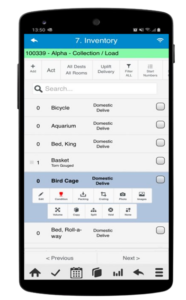

Quality Control
- Create and assign daily processes for all crew members to follow (Standard Operating Procedures)
- Mobi will guide crew on the right processes to follow daily through a customizable list
- Each service or move has it’s own process to follow, in addition to the Daily Process
Scheduling
- Users can see their assigned tasks for today, tomorrow or the entire week
- Eliminate need for calling or emailing crews with upcoming jobs
- All details of jobs crews are assigned to can be viewed directly from Mobi


Client Signatures and Feedback
- Create and assign daily processes for all crew members to follow (Standard Operating Procedures)
- Mobi will guide crew on the right processes to follow daily through a customizable list
- Each service or move has it’s own process to follow, in addition to the Daily Process
Electronic Packing Lists & Bingo Sheets
- Eliminate issues with illegible handwriting, missing paperwork or extra data entry
- Electronic packing lists that sync directly to Moveware
- Electronic Check Off Screen to replace paper Bingo Sheets
- Add multiple check-offs along the way for detailed inventory tracking
- Compatible with barcoding, so items can be scanned using device camera
- Recording of crew member checking items and time checked
- Document damages or condition changes on check off

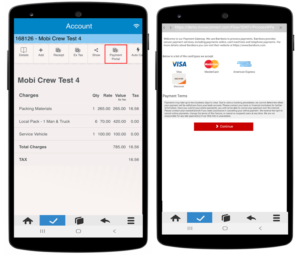
Collect Payment On-Site
- Collect payments directly on-site
- Client can pay through secure portal
- Moveware has integration with Bambora, Worldpay, Ezidebit
- Button configuration available if client does not use any of the payment portals available
Other Useful Information
- Generate documents directly from the device
- E-mail or SMS clients directly from Mobi
- Plot collection and delivery addresses with Google Maps™
- Multilingual language support
- Automatic and manual status updates, synced with the devices GPS locator
- Supports integration with Moveware Fine Art Module
- Condition reporting available, ideal for high value items or fine art
- Easily and highly configurable, from Mobi Configuration Screen in Moveware
- Available for iOS and Android devices
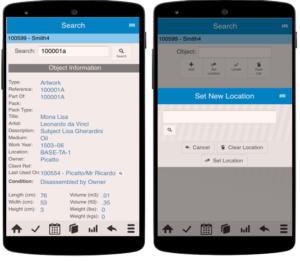
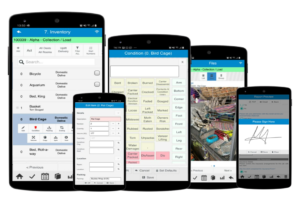
System Requirements
- A good quality phone or tablet running the latest versions of Android and IOS
- Minimum of 1Gb free disk space free
- Minimum of 6Gb of RAM memory for basic use but recommended 8GB for more intensive use with large numbers of items and photos
- Wireless B/G/N network connection
